Firewall
ThingsPro Edge provides a firewall that allows you to create rules for inbound Internet network traffic to protect your IIoT gateway.
Inbound
System Default
ThingsPro Edge reserves ports for the services below.
| No. | Rule | Priority | Service | Port |
|---|---|---|---|---|
| 1 | Allow | 1 | HTTP | 80 |
| 2 | Allow | 1 | HTTPS | 8443 |
| 3 | Allow | 1 | SSH | 22 |
| 4 | Allow | 1 | Device discovery | 40404 |
| 5 | Forward | 5 | OPCUA Server | 4840 |
Note that ThingsPro Edge disables all ports as default excluding the reserved ports mentioned above. To add service ports, please add them in Allowed List.

Allowed List
ThingsPro Edge provides a allowed list for creation of firewall rules. You can create, edit and delete firewall rules.
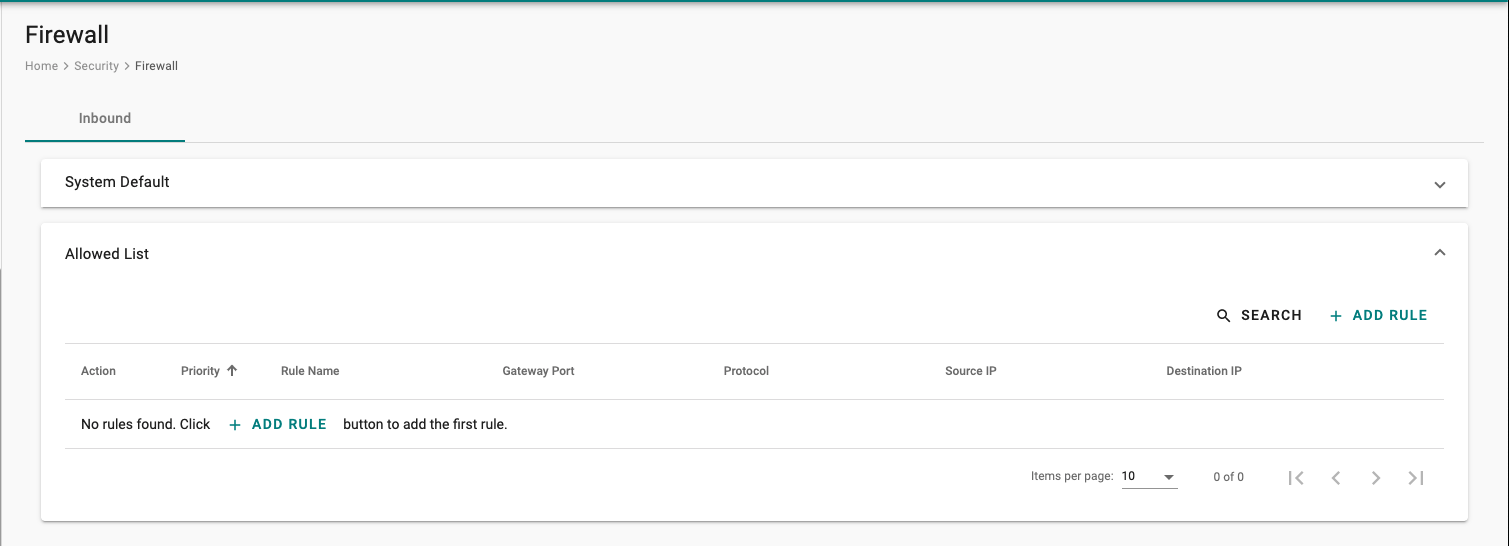
Follow the steps below to create firewall rules.
Create Allow Rule:
- Click + ADD RULE
- Select action Allow
- Specify a value of priority, protocol, gateway port, rule name and description (optional).
- Specify a source IP or a subnet
- Specify a source port or a range of ports
- Click SAVE
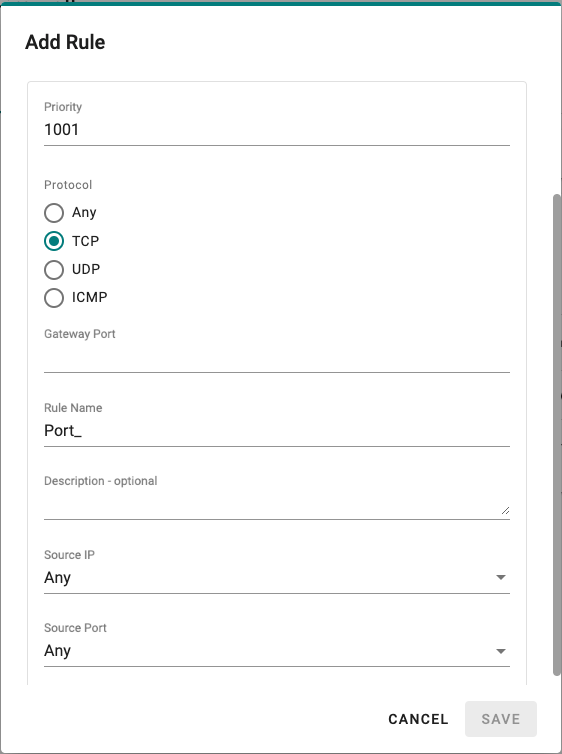
Create Forward Rule:
- Click + ADD RULE
- Select action Forward
- Specify a value of priority, protocol, gateway port, rule name and description (optional)
- Specify a source IP or a subnet
- Specify a destination IP and port
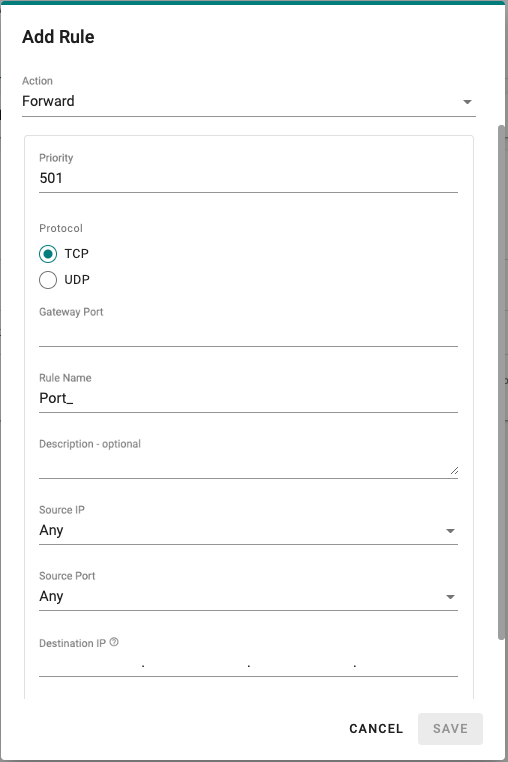
- Click SAVE
Note that ThingsPro Edge reserves
1-500priority for system default rules. A range of501-1000priority is designed for Forward action rules; while the range1001-1500is for Allow action rules.
Last updated on 2022-02-16 by alfredli