General Settings
Configuring the Server/host Name
Go to General Settings > System to specify a new server/host name and enter a description for the device.

Configuring the System Time
Go to General Settings > Time to select a time zone. Choose between the Manual or Auto option to update the system time.
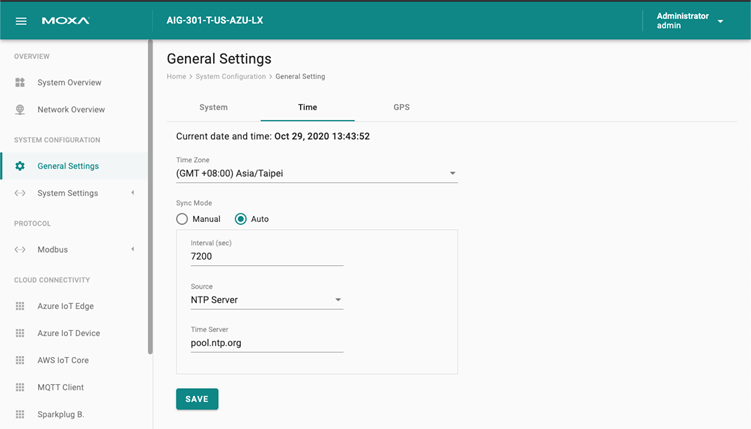
Configuring GPS
Go to General Settings > GPS to view the GPS location of the device on a map. You may check the Automatically adjust coordinates for GPS changes option if you want the system to automatically update the device coordinates.
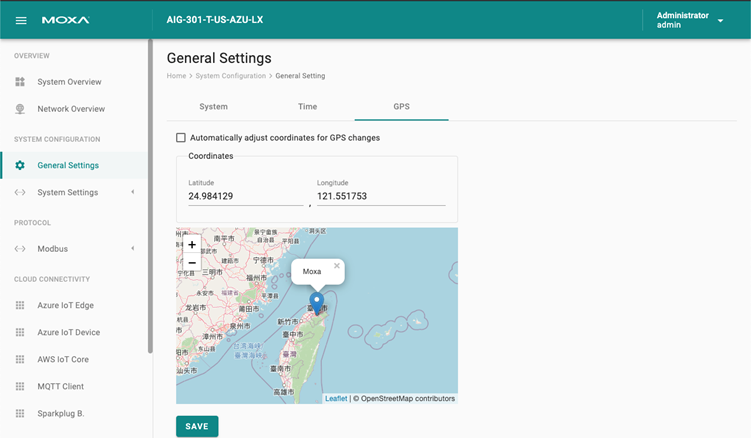
Last updated on 2022-05-31 by Aeluin Chen (陳映攸)