Dashboard
System Overview
The dashboard shows the system status of the device, including hardware information, running applications/processes, CPU/Memory, and storage usage.
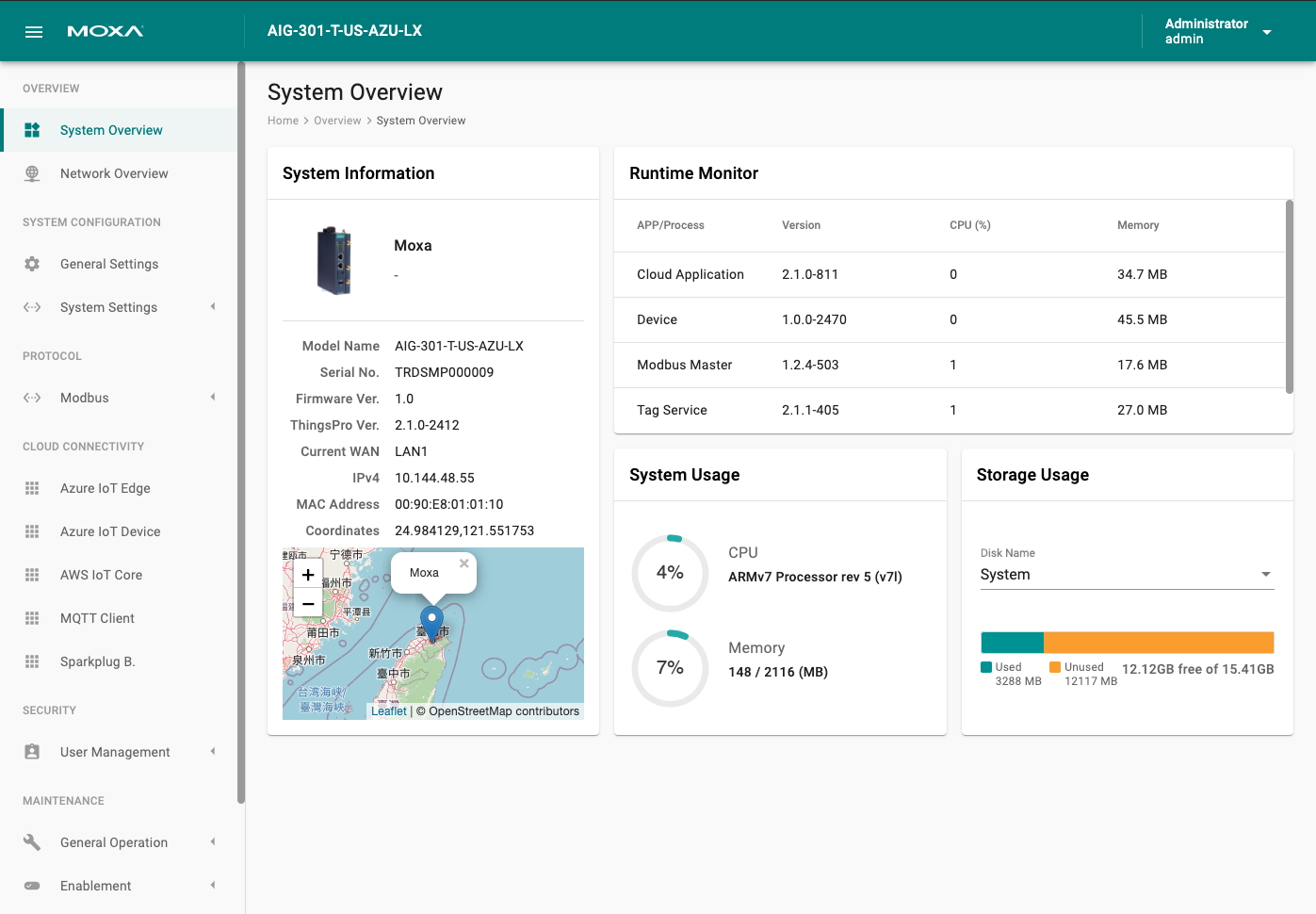
Editing User Profiles
Click on the Administrator button on the upper-right corner of the Overview page. You can view your profile, change the password, and switch to the Dark Theme here.
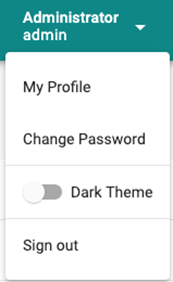
Network Overview
Displays information on the WAN and LAN interfaces and the network traffic passing through the interfaces.
WAN
Displays information on the data sent and received through the WAN interfaces. You can select the interface the you want to monitor. In addition, other details on the usage of the WAN interfaces is displayed on the page. The information is refreshed every 10 seconds.
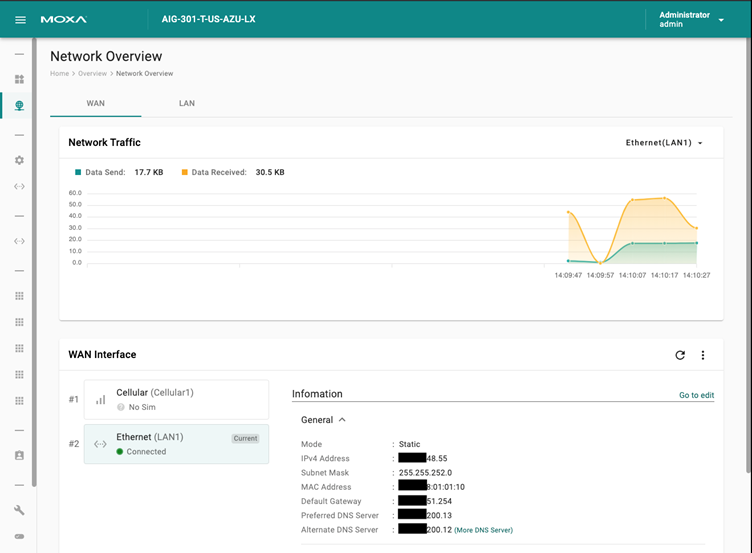
LAN
Information on the LAN interfaces is organized under the LAN tab and includes information on the usage of the interfaces and the traffic passing through them.
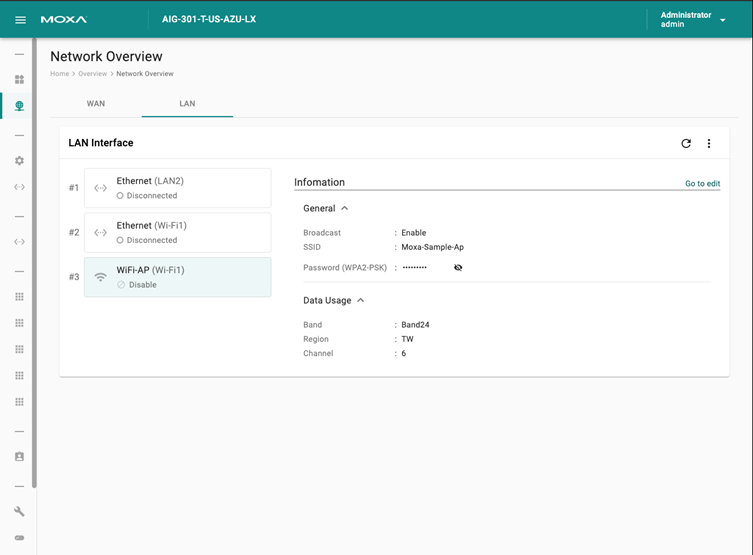
To monitor the interfaces in real time, click “” to auto refresh the data every 10 seconds.
Last updated on 2022-05-31 by Aeluin Chen (陳映攸)