OPC UA Server
Go to OPC UA Server to configure the OPC UA Server. You can also enable/ disable system event of the OPC UA services here.
To enable the OPC UA Server, do the following:
Click LAN
Click Connection EDIT to enable this server. The service default is enabled with port 4840.
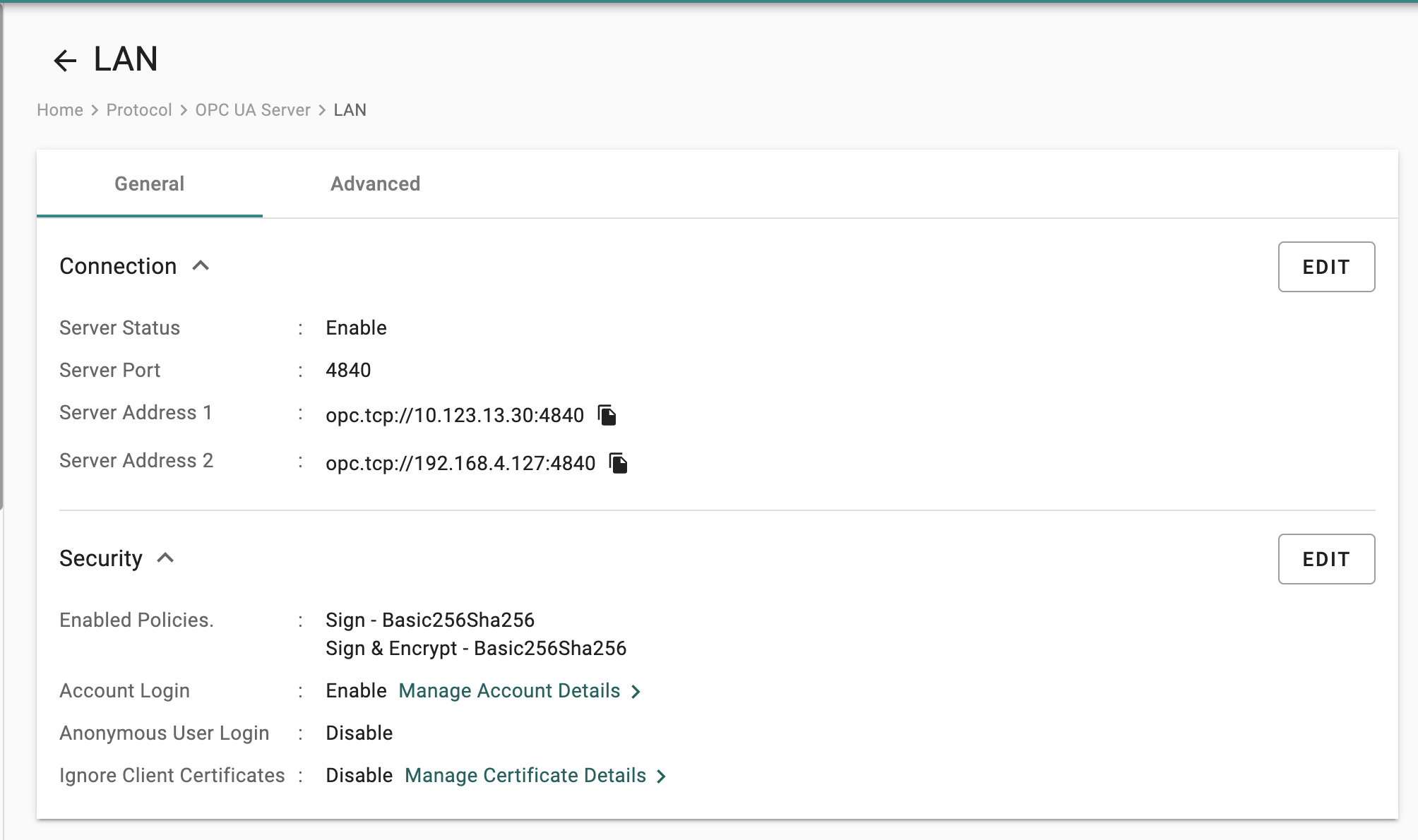
(Optional) Click Security EDIT to edit Policies, User Authentication and Certificates.
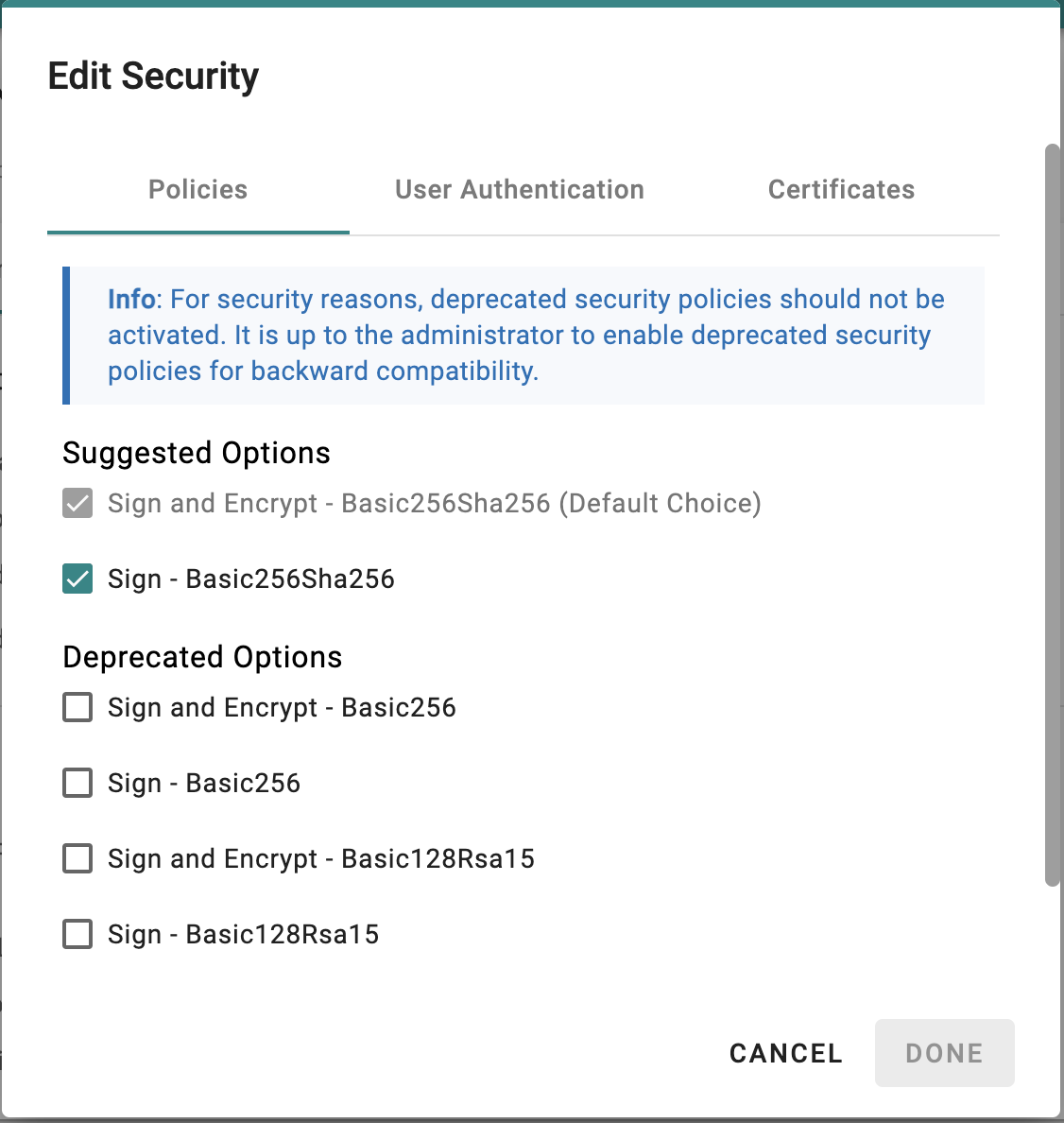
(Optional) Click Manage Account Details to create new accounts. The default account/ password is admin/ moxa.
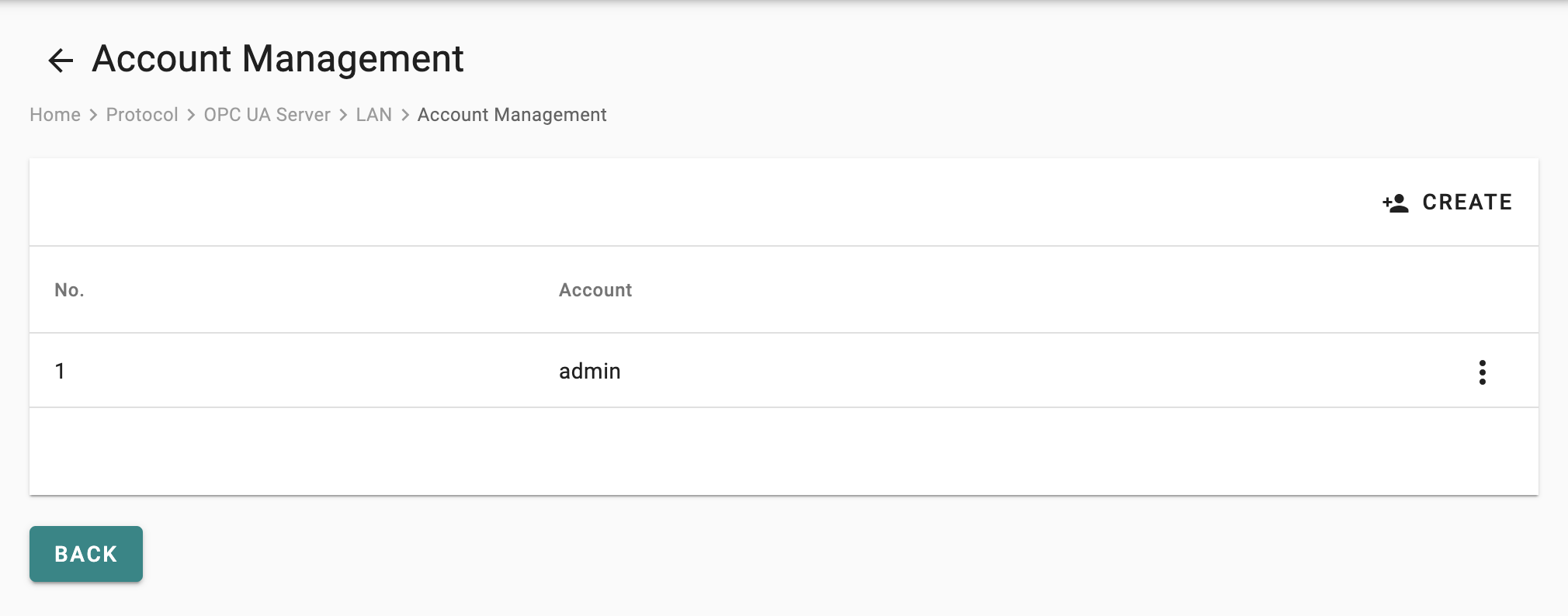
(Optional) Click Manage Certficate Details to download the server certificate or upload a client certificate.
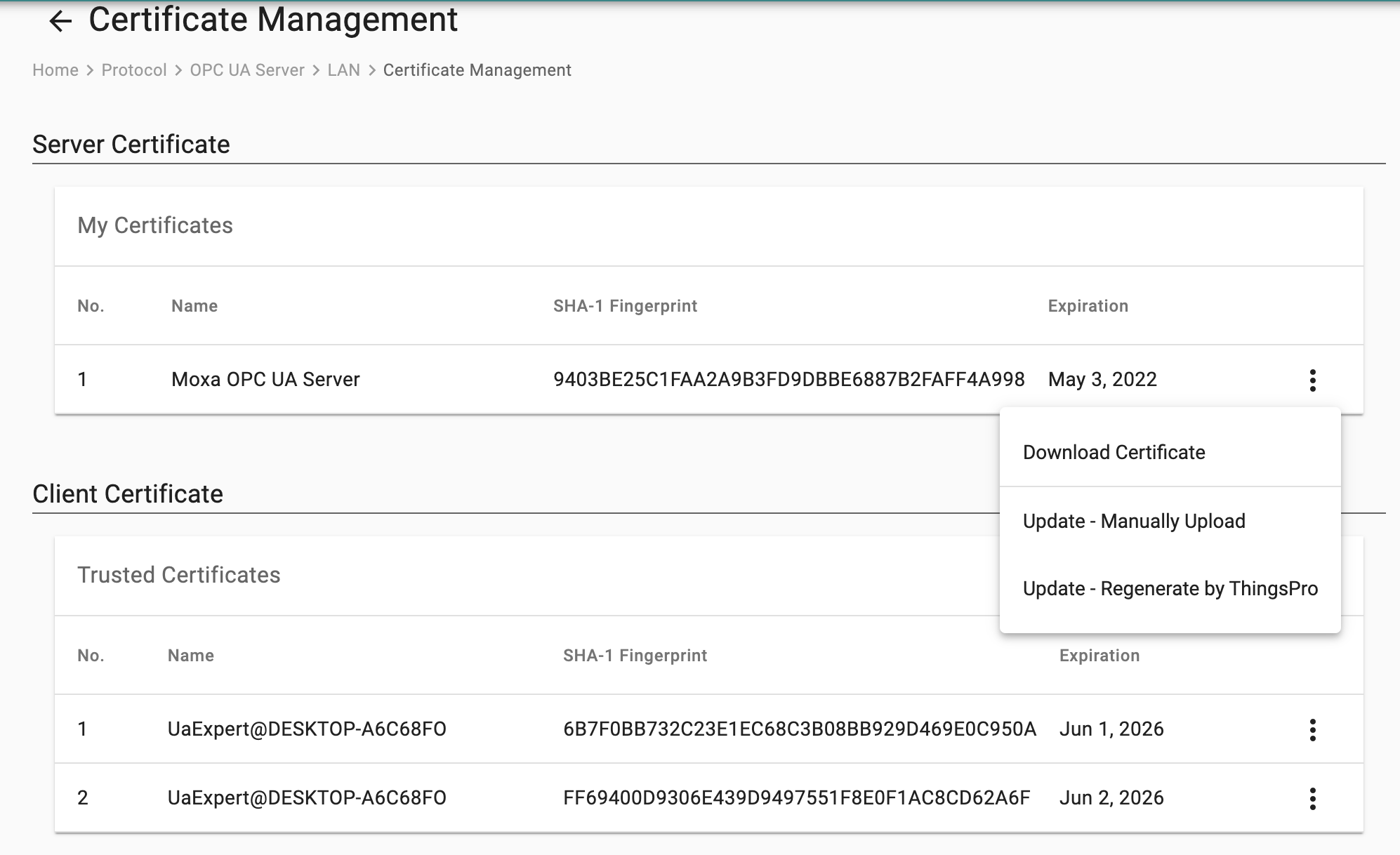
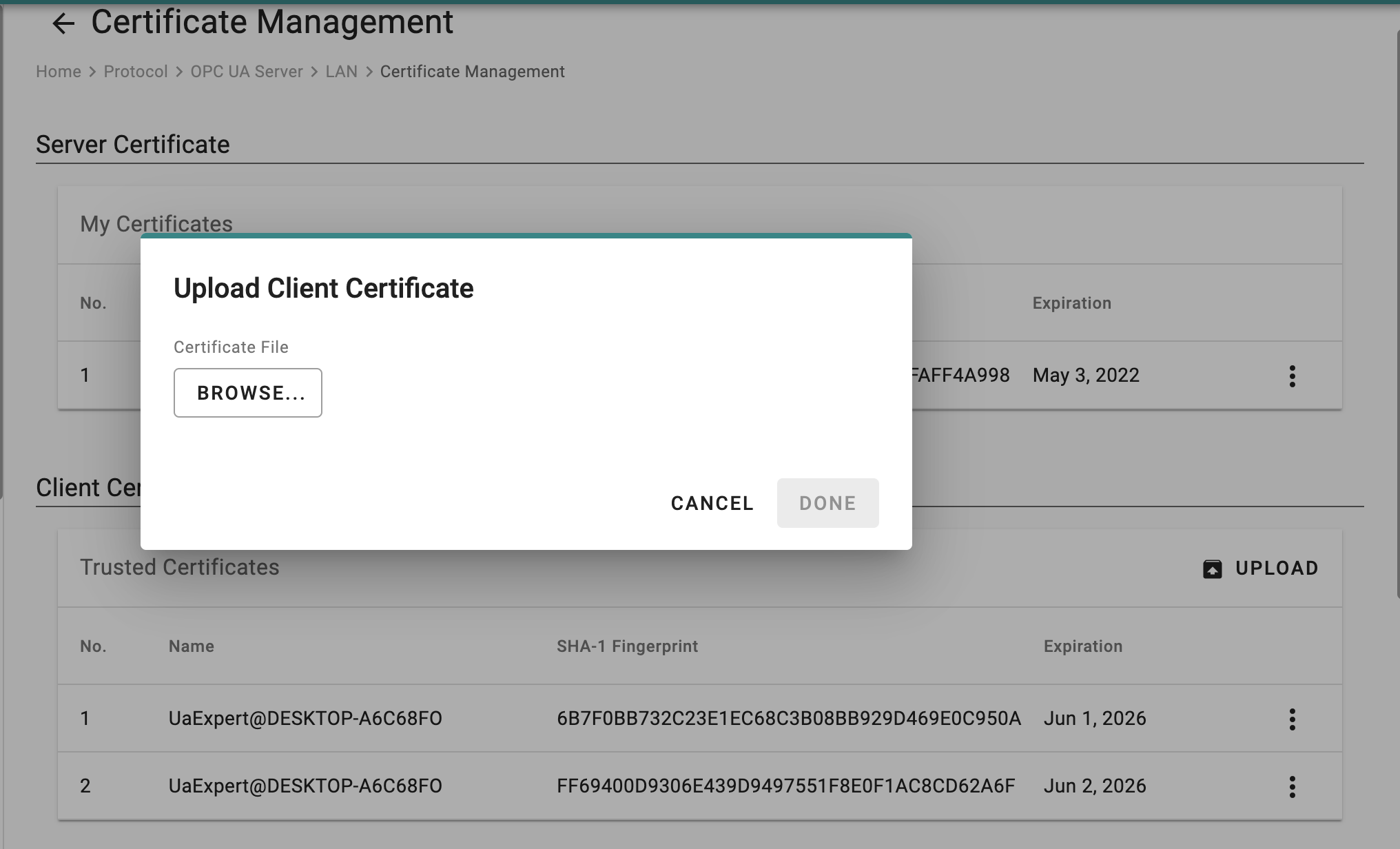
(Optional) Click Advacned > EDIT. You can configure the settings of subscription.
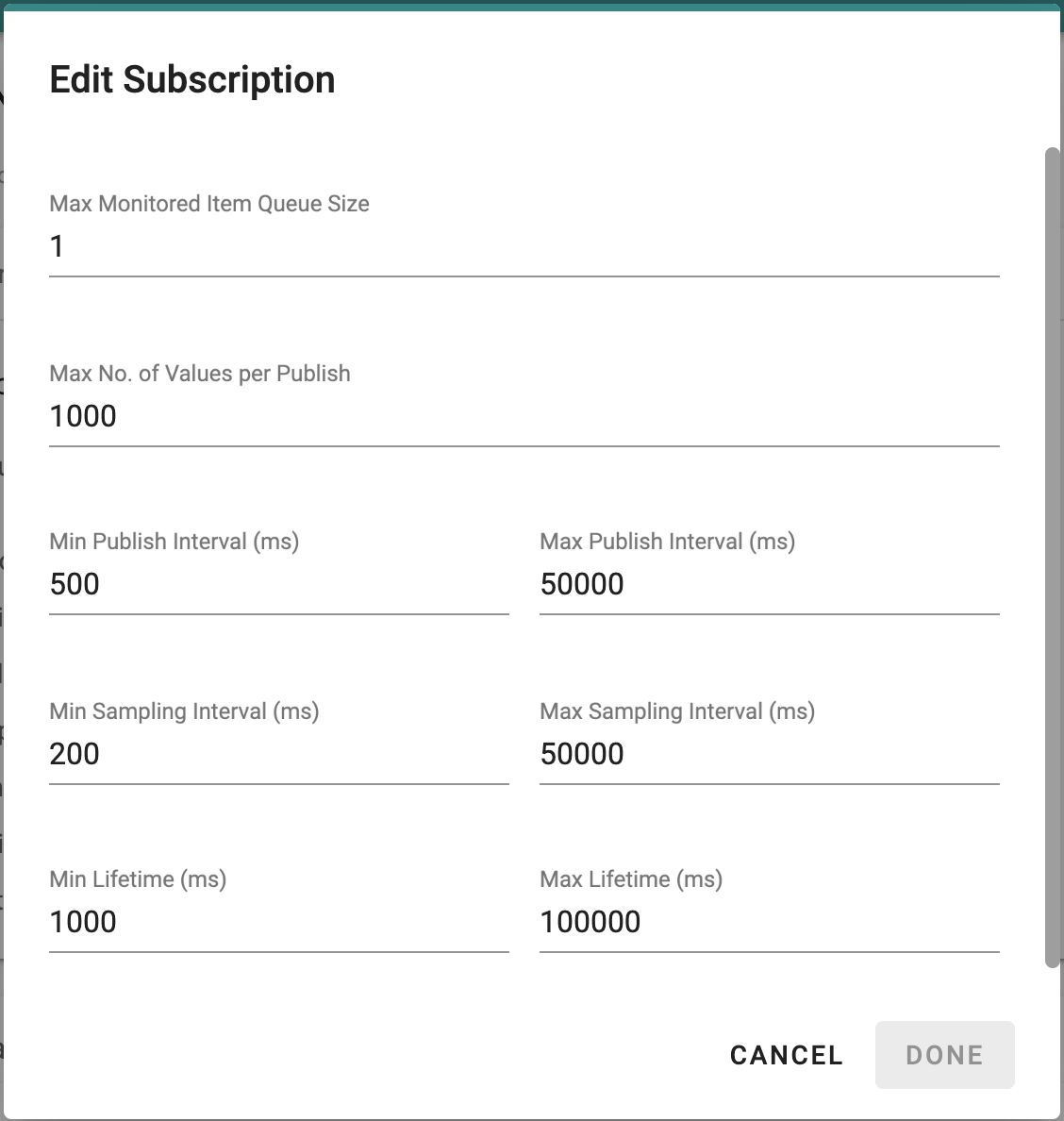
Click ADD TAGS and select providers and tags.
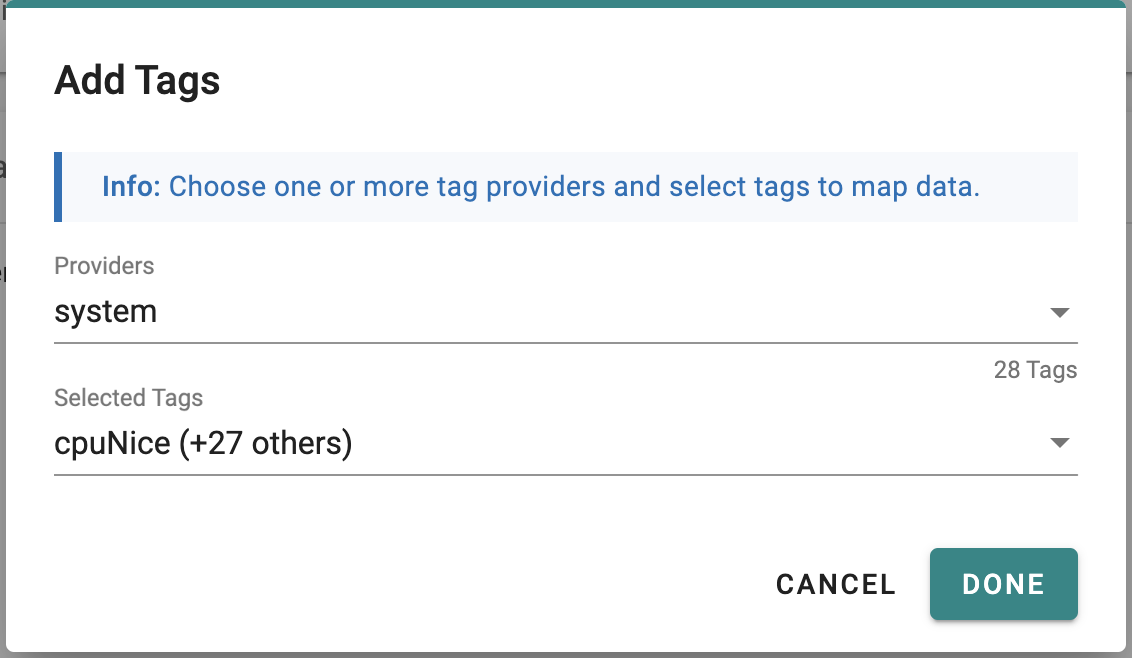
Click DONE
Click GO TO APPLE SETTINGS.
Click APPLY.
Last updated on 2022-05-04 by Aeluin Chen (陳映攸)