AWS IoT Core
Click on AWS IoT Core to enable/disable the service. To connect to AWS IoT Core, do the following:
- Click
to set the connection.
- Enter the Host and Port (default: 8883).
- Enter ThingID.
- Select a message type for QoS.
- Upload the X.509 Certificate, Private Key, and (optional) Trusted Root CA.
- Click SAVE.
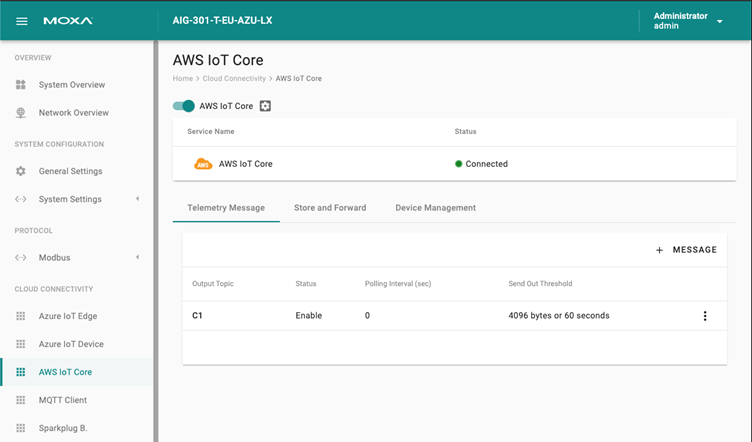
Telemetry Message
The simplest message type for sending IoT device data to your IIoT applications is the telemetry message. To create a telemetry message for the connection, do the following:
- In the CLOUD CONNECTIVITY section, select a cloud service provider.
- Click on the Telemetry Message tab.
- Specify an Output Topic name.
- Enter the Polling Interval in seconds.
- Setup a threshold based on the file size (bytes) or time interval (seconds).
- Click NEXT.
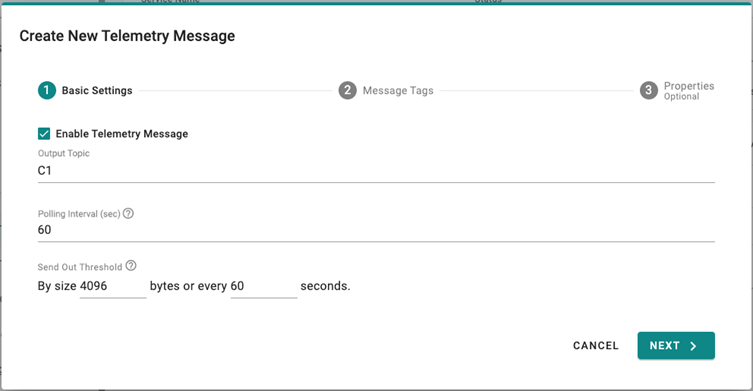
- Select tags from provides (e.g., Modbus Master).
- (Optional) Enable custom payload by using the jq filter.
- Click NEXT.
- (Optional) Enter Property Key and Value.
- Click SUBMIT.
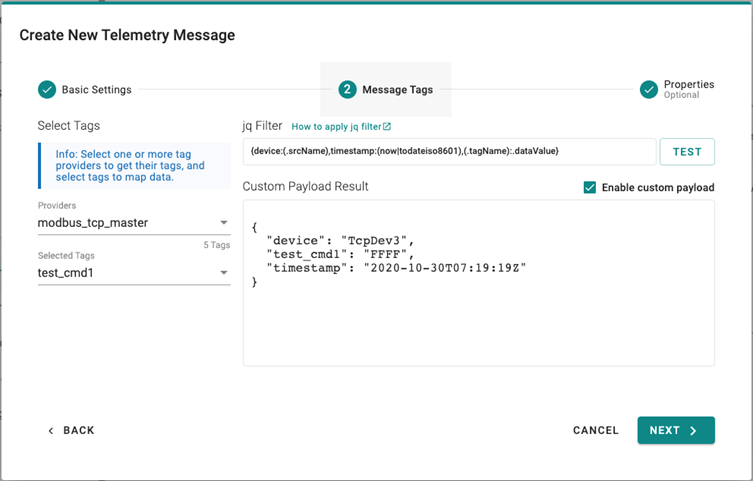
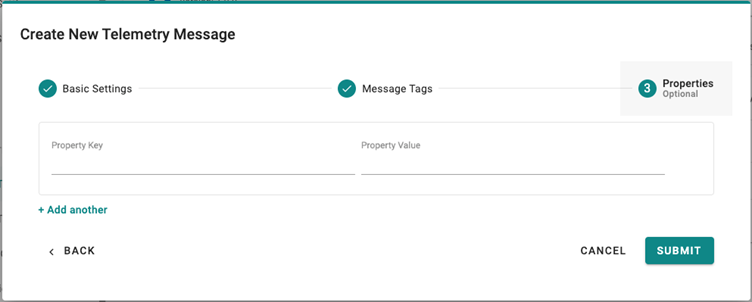 Device-to-Cloud (D2C) message policy allows you to transform default payload to your desired payload schema via the jq filter. For additional information, refer to https://stedolan.github.io/jq/manual/.
Device-to-Cloud (D2C) message policy allows you to transform default payload to your desired payload schema via the jq filter. For additional information, refer to https://stedolan.github.io/jq/manual/.
Store and Forward
D2C messages can be cached in a specified location and sent to the cloud later. This feature will help you store the acquired data temporarily in a queue when the network between your IIoT Gateway and the cloud is disconnected and transmit the data to its destination after reconnecting. To enable the function, click on the Store and Forward and select Enable Store and Forward. You can select a target disk and set a maximum storage cache, set a retention policy, and a TTL (Time to Live) value for the messages.
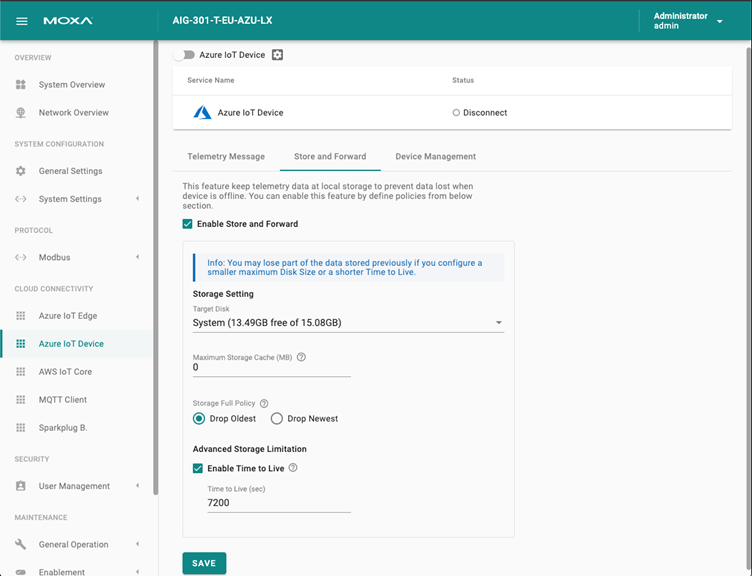
Device Management
Enabling this feature allows cloud service providers manage IoT devices remotely via Device Shadow and jobs
AWS IoT Core Thing Policy
{
"Statement": [
{
"Effect": "Allow",
"Action": [
"iot:Connect"
],
"Resource": [
"arn:aws:iot:region:account:client/${iot:Connection.Thing.ThingName}"
]
},
{
"Effect": "Allow",
"Action": [
"iot:Publish",
"iot:Receive"
],
"Resource": [
"arn:aws:iot:region:account:topic/$aws/things/${iot:Connection.Thing.ThingName}/*"
]
},
{
"Effect": "Allow",
"Action": [
"iot:Subscribe"
],
"Resource": [
"arn:aws:iot:region:account:topicfilter/$aws/things/${iot:Connection.Thing.ThingName}/*"
]
}
]
}
Last updated on 2021-12-23 by Cecilia Fernandes