Sparkplug B
Sparkplug B is a specification designed specifically for IoT applications so that MQTT devices and applications can send and receive messages in a stateful way. ThingsPro Edge provides an interface to enable and configure Sparkplug B communication. The configuration process consissts of the following:
- Enabling Sparkplug
- Configuring a Broker
- Configuring a Telemety Message
Enabling Sparkplug
- Click on the Sparkplug B. link and use the scroll bar to enable Sparkplug B.
- Specify an Edge Node ID.
- Specify a Group ID.
- (optional) Specify a Primary Host ID.
- Click SUBMIT.
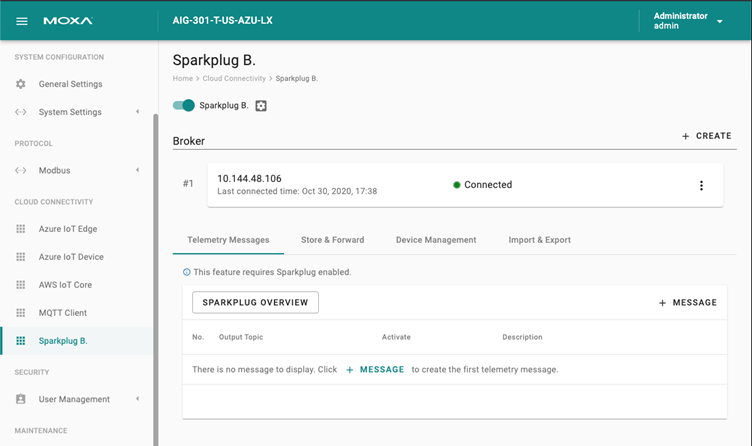
Configuring a Broker
- Click on the + CREATE link to create a broker for Sparkplug B.
- Specify a Server (default port: 8883).
- (optional) Enter Client ID, Username,and Password.
- Specify a interval of Keep Alive Time (deault 60 seconds)
- (optional) Enable SSL/TLS and upload Client Certificate, Key, and Trusted Root CA.
- Click SUBMIT.
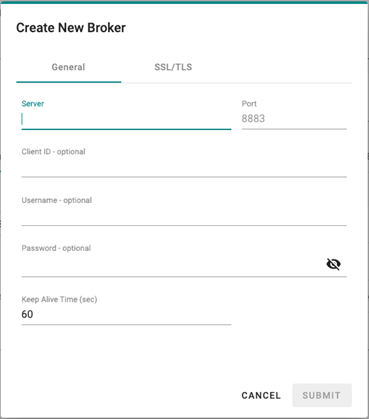
Note that data might be lost during the period of connection interval prior to network connection check(Keep Alive Time). It's suggested to set a shorter interval of Keep Alive Time (e.g. 10 seconds)
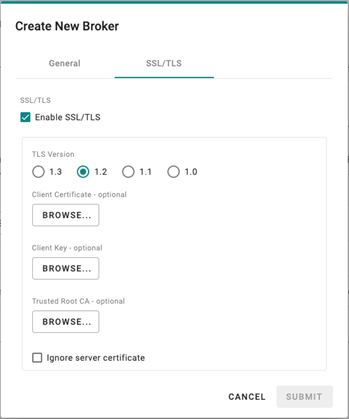
Configuring a Telemetry Message
- Click on the + MESSAGE link.
- Select tags from providers (e.g., Modbus Master).
- Select devices or system tags.
- Click NEXT.
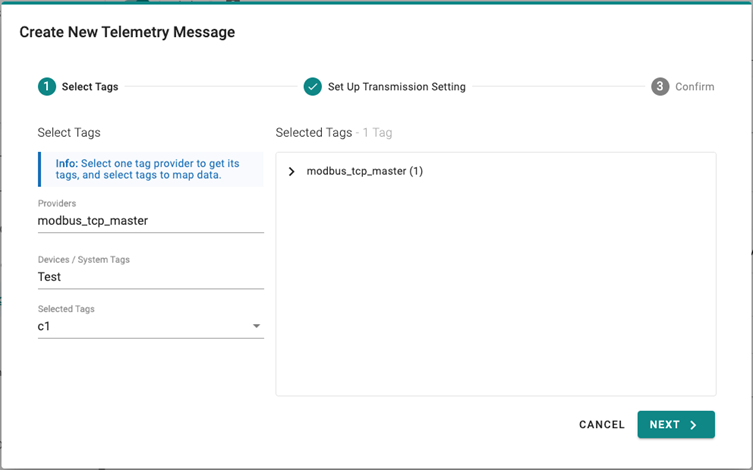
- Select a publish mode.
- Select sampling mode.
- Click NEXT.

- (optional) Specify a description.
- Click SUBMIT.
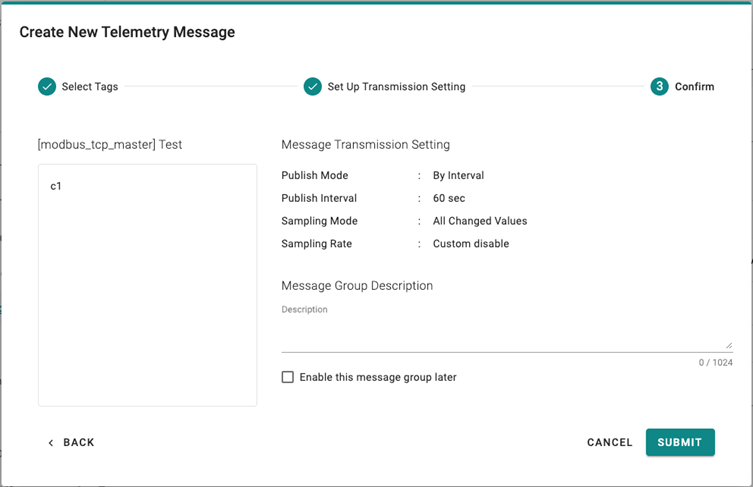
Store and Forward
D2C messages can be cached in a specified location and sent to the cloud later. This feature will help you to keep the acquired data in a queue temporarily when the network between your IIoT Gateway and the cloud is disconnected and transmit them to its destination after the reconnection. To enable the function, click on the Store and Forward and select Enable Store and Forward. You can select a target disk and set a maximum storage cache, a retention policy, a TTL (Time to Live) value for the messages and a size of bulk transfer.
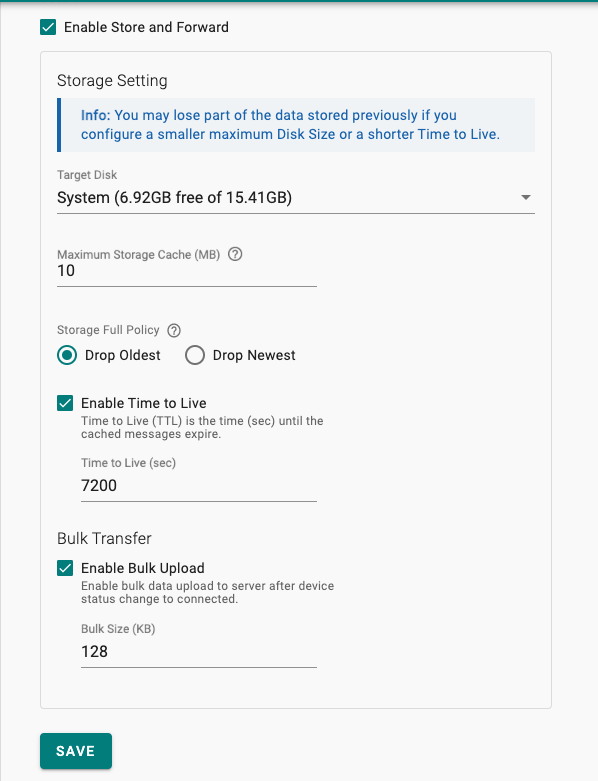
Device Management
Enabling this feature allows cloud service providers manage IoT devices remotely throughout Device Twin and Direct Method technology.
Import & Export
To back the configuration of Sparkplug up, you can export the configuration as a file and import it in ThingsPro Edge again.
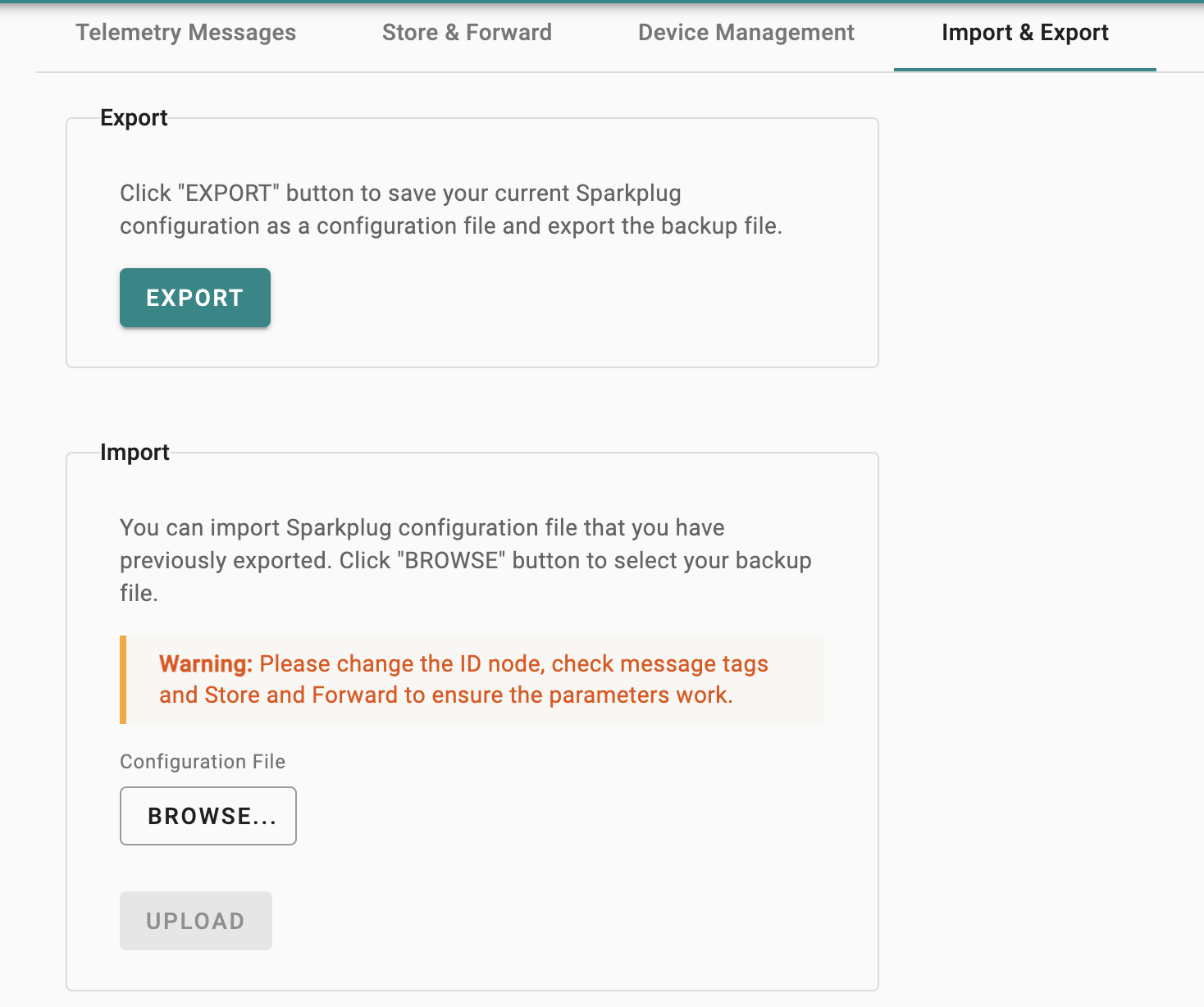
Note that the exported configuration includes credentials, client ID and policies of D2C messages. You may modify those parameters after the configuration file imported to other gateways.
Last updated on 2022-02-16 by alfredli