Function Management
ThingsPro Edge provides Function to trigger actions based on specific data or time frame. For example, you can create a function that implements a defined action such as a device reboot or a cron job triggered by a specified change in a tag value or newly generated tags/events.
Go to Edge Computing > Function Management to import and manage functions. For additional information, see build your own functions.
To import functions, do the following:
- Click IMPORT FUNCTION.
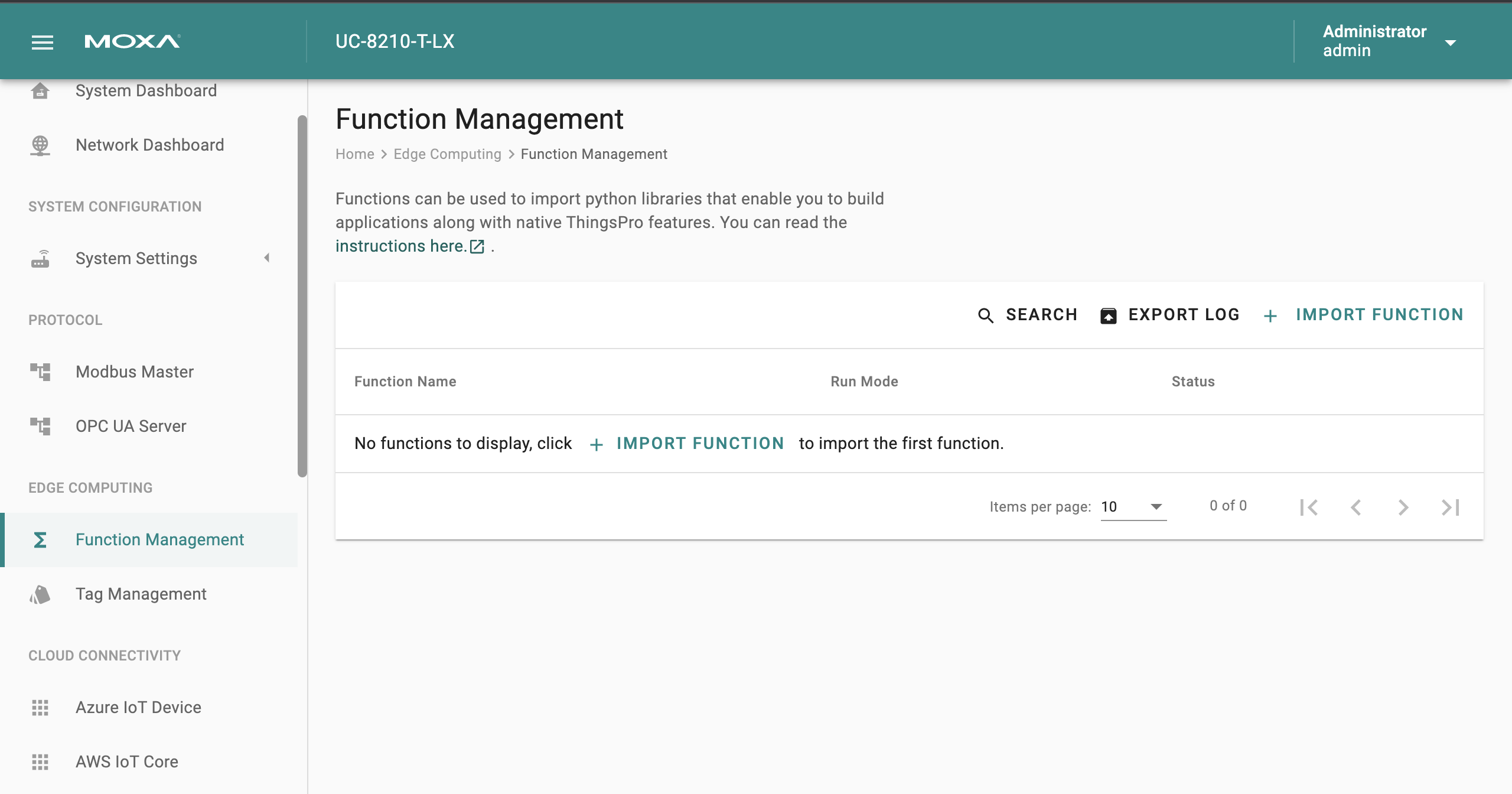
- Click BROWSE to select the application/file (*.tar.gz file) and click UPLOAD.
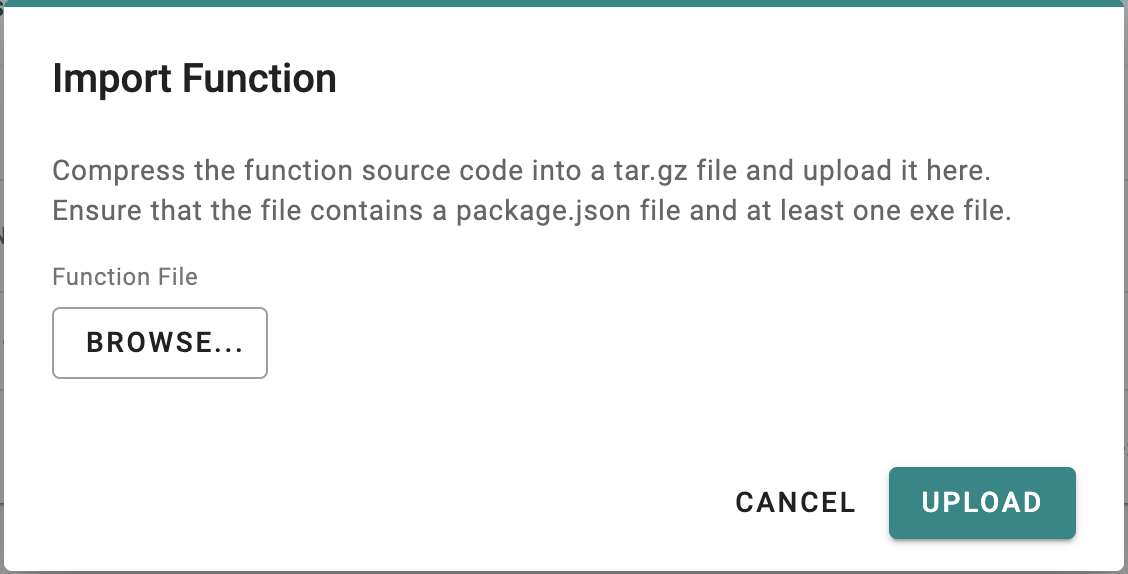
The function is diplayed in the list and the run mode and status of the function is displayed. You can click the function to check the package.json file.
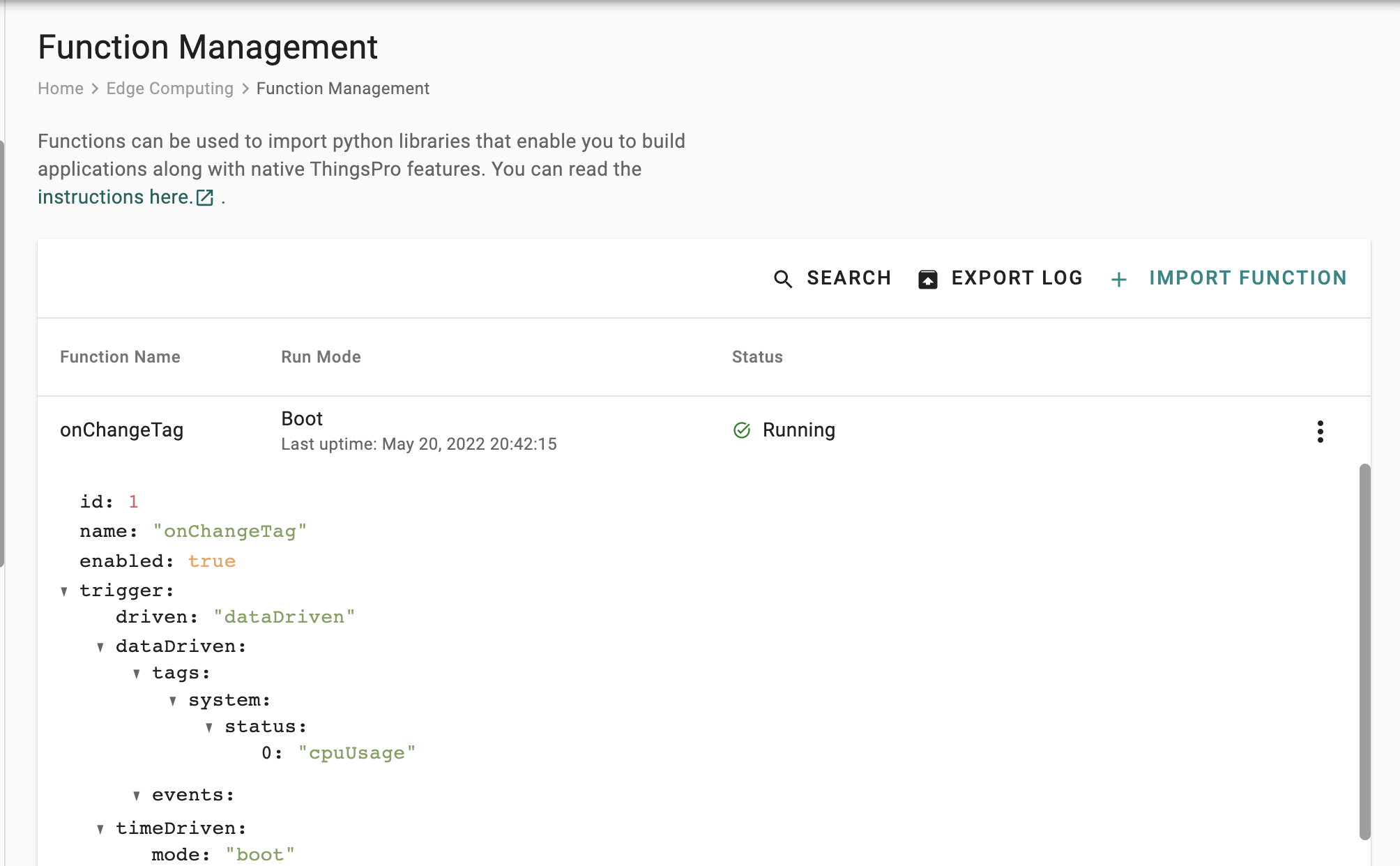
| Run Mode | |
|---|---|
| 1 | Boot |
| 2 | Cron job |
| Status | Description |
|---|---|
| Running | The function is running |
| Retrying | Retrying a failed function every 5 seconds (Unlimited tries) |
| Failure | The function failed during a retry. (The correspondent error message will be displayed in the table. You can click EXPORT LOG to check the logs.) |
| Inactive | The function is disabled. |
Last updated on 2022-07-22 by Cecilia Fernandes