Moxa DLM Service
Moxa Device Life Cycle Management (DLM) service is an online service for managing the device life cycle of Moxa computers. The device life cycle consists of five stages: Plan, Provision, Configure, Monitor, and Retire, which are all covered in Moxa DLM. In 2021/2022, the Moxa DLM service will be available as a limited Beta program in selected countries. To join the Beta program, please contact your local Moxa sales representative
To register a Moxa computer with ThingsPro Edge, do the following:
Prerequisite:
- You will need a Moxa DLM Service account. The account will be used to retrieve the project list and register your device with a project.
- Ensure that the service port
8883is available.
Go to Moxa DLM Service in ThingsPro Edge and click ADD CONNECTION.
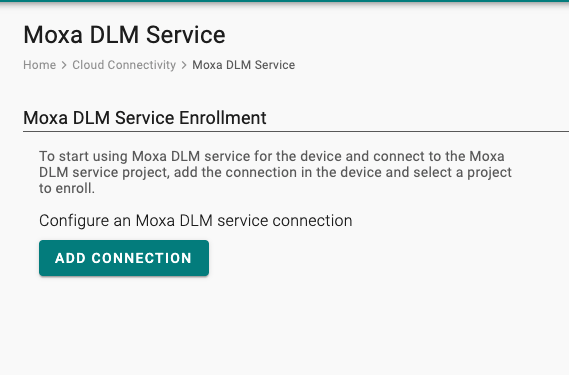
Enter your Moxa DLM Service account.
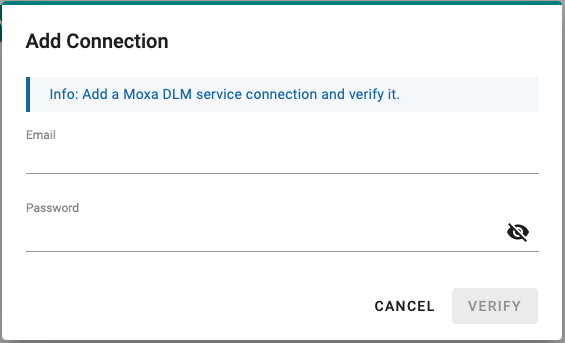
Select a project from the Moxa DLM Service and click ENROLL to register your device.
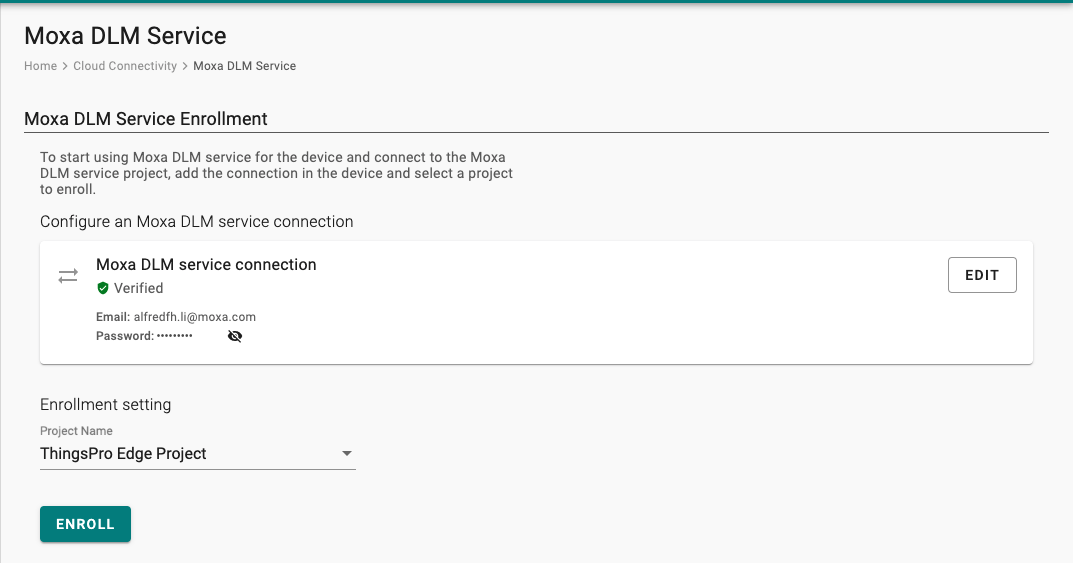
Confirm that the device is enrolled with the Moxa DLM service. The device will be enrolled directly with the service and received an X.509 certificate from the service.
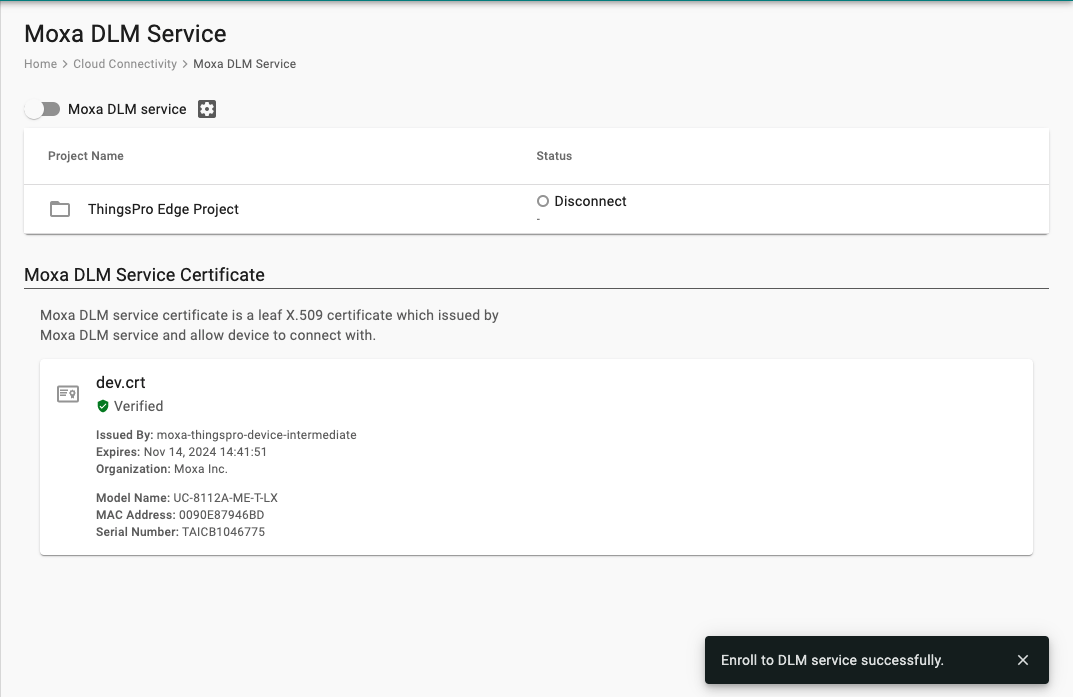
Enable the Moxa DLM Service
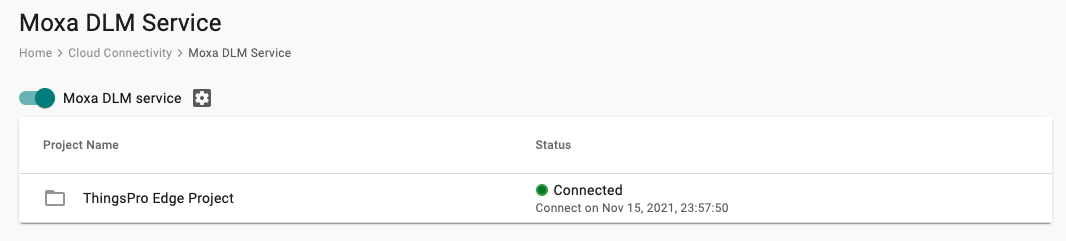
After your device is registered, you can manage the device using the Moxa DLM Service via The Moxa DLM Service Portal.
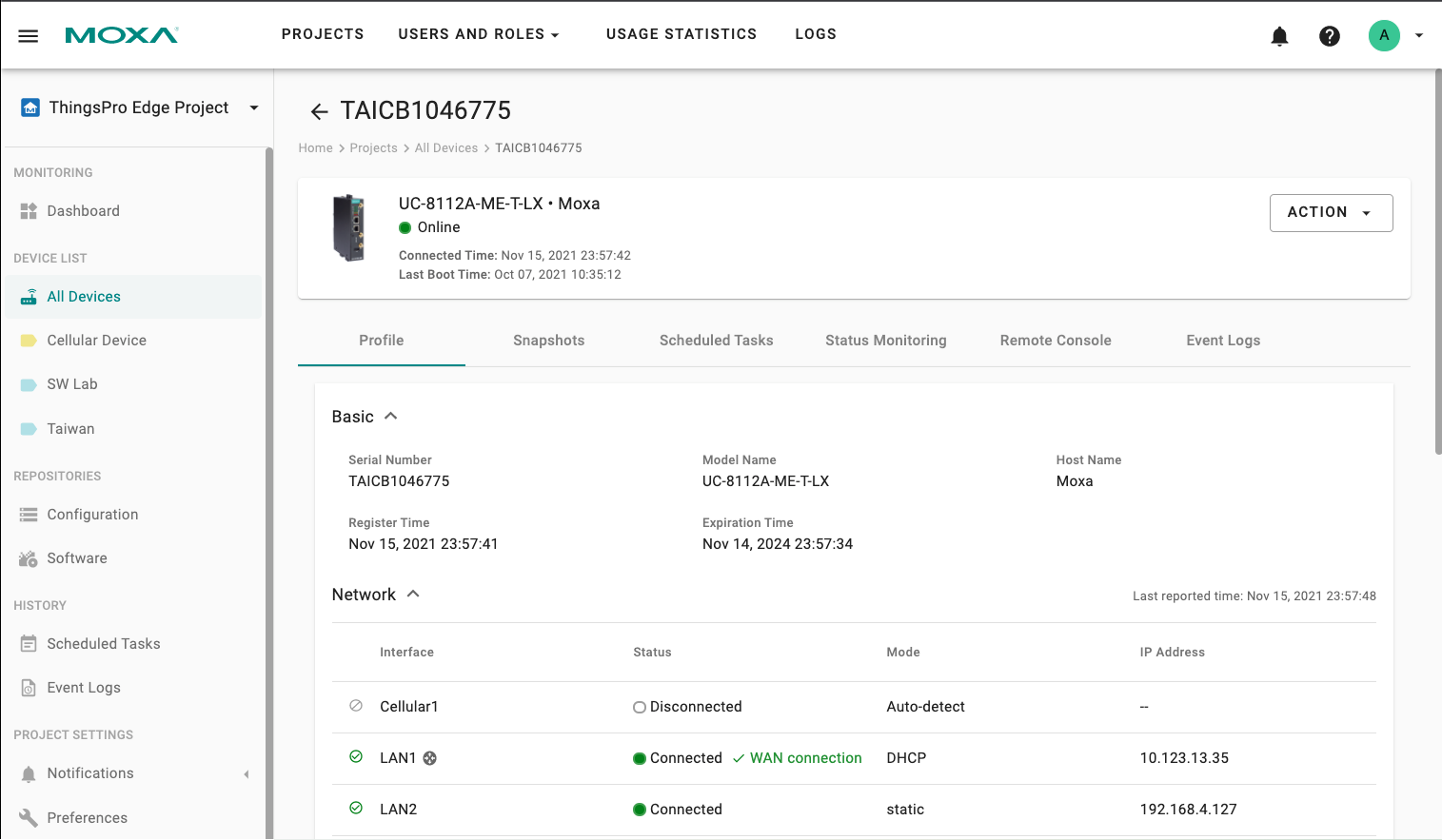
Last updated on 2022-06-20 by GaryHsu77