Messages Modes
The message groups in northbound services use Sampling and Sending modes to create message behaviours that users want.
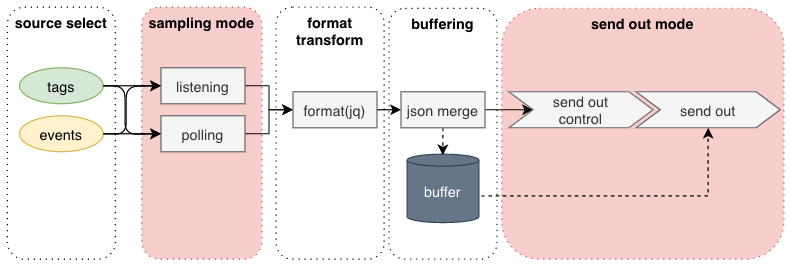
Sampling Mode
The message groups will be run according based on the customSamplingRate setting and the following modes.
- customSamplingRate: After this option is enable, a message can be customized using the following parameters.
- pollingInterval
0 means subscribe mode (sampling data published by source)
A value greater than zero means sampling data latest values by interval - onChange
- pollingInterval
- sampling mode
- allValues
Buffer all data published by source
- latestValues
Sampling time is automatically set to be the same as the
sendOutThreshold.time - allChangedValues
Buffer data that does not match the current values
- latestChangedValues
Sampling time is automatically set to be the same as the
sendOutThreshold.time.
Buffer data that does not match the current values
- allValues
Sending Mode
A message group will send messages based on the following:
- byTime
- bySize
- immediately
Last updated on 2022-07-22 by Cecilia Fernandes